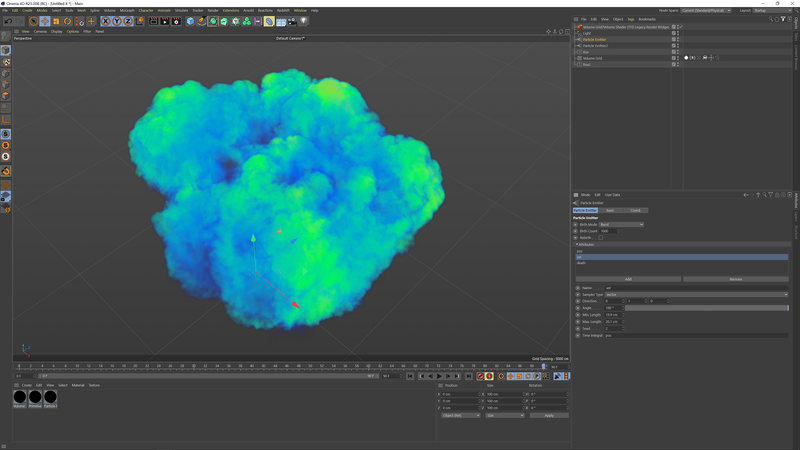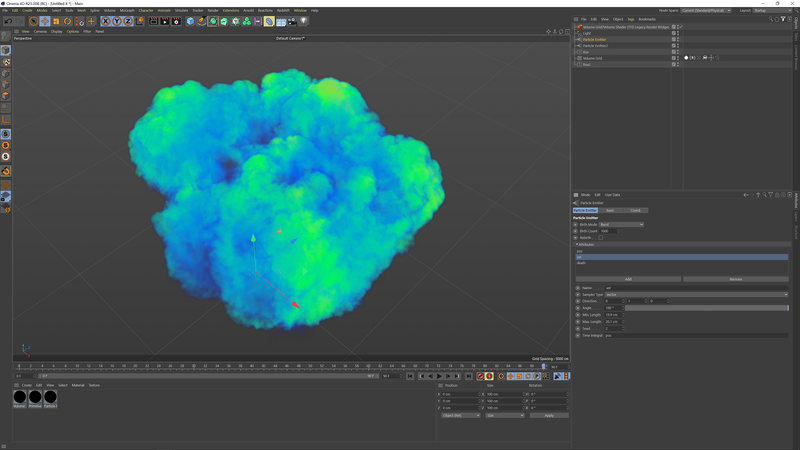
Reactions objects, tags and materials created in Cinema 4D map directly to a graph of nodes in Reactions. To see the Reactions graph, open the Graph Editor from the Cinema 4D menu Reactions/Graph Editor. When you create an object or tag in Cinema 4D, the matching node is created in Reactions and vice versa. You can go back an forth between both paradigms at any time or work exclusively on one of them. Node attributes can also be modified either in Cinema 4D's Attribute Manager or the Reactions Attribute tab.
Beta Note: Some attributes are not yet shown in C4D. In particular, Push Buttons, Color- and Curve controls are not mapped to C4D yet. Please remember to check the Reactions Attribute tab to see all available attributes.