The Particle Emitter node both generates particles and continually updates their velocity and position. The parameters for these two tasks are grouped into the Generator and Solver groups.
The Birth Mode selects one of several ways in which the generator will determine how many and how quickly particles are born:
| Burst | A fixed number of particles will be born in the first frame (see Birth Count) and optionally re-born when they die (see Rebirth). |
| Stream | Particles will be born at a fixed rate (see Birth Rate) until a maximum number exists (see Max Count). |
| Shape Defined | Particles birth is controlled by another Particle Emitter connected to the Emitter Shape input of this node. In every frame, particles are generated for every input particle. The number of particles generated is controlled by an expression (see Count Expression). |
This parameter is available only if Birth Mode is set to Burst. This value specifies the total number of particles that will be created.
This parameter is available only if Birth Mode is set to Burst. If Rebirth is checked, a new particle will be generated when another one dies. If Rebirth is not checked, particles will be generated only once and live through a single life-time.
This parameter is available only if Birth Mode is set to Stream. This parameter specifies the number of particles per frame that will be generated.
This parameter is available only if Birth Mode is set to Stream. Particle generation will stop when this maximum number of particles are alive. New particles will then be generated only when another one dies.
This parameter is available only if Birth Mode is set to Shape Defined. This expression specifies the number of particles that will be generated in each frame for each input particle.
Example 1
3
Create three particles for every input particle in every frame.
Example 2
3 * (p.death - current_time)
Create three particles in every frame for every second an input particle has left to live.
This parameter defines the attributes that particles generated by this node have. Each particle holds one value for each attribute. Every attribute has a Name, a Value Type and a Sampler Type.
The Name is used to refer to this attribute by the Solver parameters (see below) and other nodes that use this Particle Emitter as an input.
The Value Type defines what kind of values can be assigned to the attribute.
The Sampler Type defines how initial values for each attribute are computed when a particle is generated.
Rotate, Scale and Translate the Particle Emitter object. Particles are rendered relative to the Particle Emitter object, such that they will be affected by this transform. However, the transform will not change the values of particle attributes like position or velocity directly.
The solver continually computes velocity and position values for each particle. It uses the current particle position, velocity, force and mass attributes as inputs if they are available.
Select the attribute that the solver will use as force input. If no force input is selected, the solver will not modify the velocity attribute.
Select the attribute that the solver will use as mass input. If no mass input is selected, all particles use an implicit mass of 1.0.
Select the attribute that the solver will use as velocity input and output. If not velocity attribute is selected, the solver will not modify the position attribute.
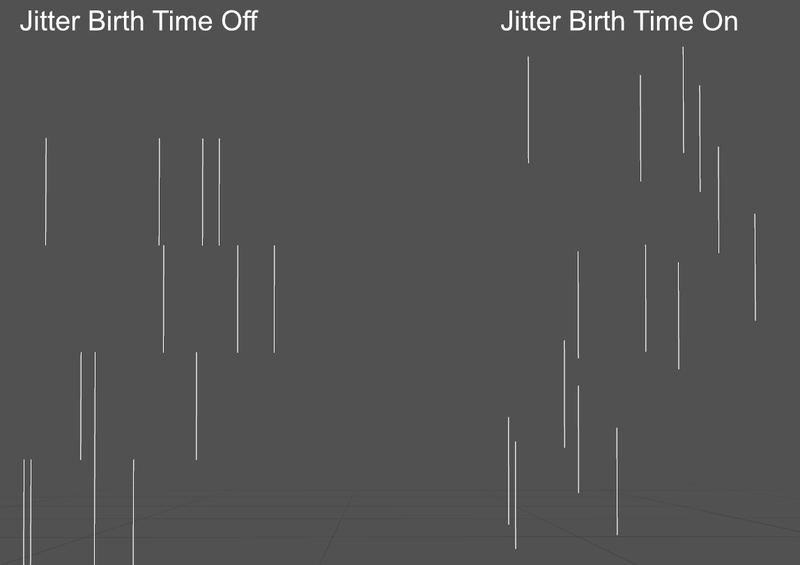 Particle positions after four frames of Stream Birth.
Particle positions after four frames of Stream Birth.If this parameter is checked, particles are born at a random times during a frame. This breaks up clustering patterns that can otherwise emerge.
With Jitter Birth Time off, particles are born at the end of a frame. As a result, all particles born in the same frame may share regularities in their position.
With Jitter Birth Time on, particles born in the same frame are not born at exactly the same time. This allows them to move for a small, random amount of time before they are first rendered.