Reactions supports rendering using Cinema 4D's builtin CPU render engines. The shading of Volume Grid objects is controlled using the Reactions Volume Material.
Beta Note: Some UI controls are not mapped to the C4D UI yet. To get access to all controls of the Volume Material, open the Graph Editor (menu Reactions/Graph Editor) and select the Volume Material in the Scene Tree. The controls will be shown in the Attributes tab.
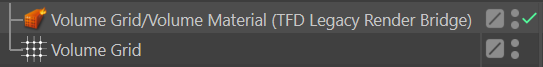 Reactions currently supports all 3rd party render engines that support TurbulenceFD through a Legacy Render Bridge. When a Volume Grid object gets added to the scene, it should also create a TFD Legacy Render Bridge. 3rd Party renderers will use this object to access volume data from Reactions.
Reactions currently supports all 3rd party render engines that support TurbulenceFD through a Legacy Render Bridge. When a Volume Grid object gets added to the scene, it should also create a TFD Legacy Render Bridge. 3rd Party renderers will use this object to access volume data from Reactions.
Note:If TurbulenceFD is installed, it must be v1.0-1469 or later in order for the Legacy Render Bridge to work.
Note:Redshift requires TurbulenceFD to be installed in order to work with the Legacy Render Bridge.
Volume Grids can be exported or cached directly to OpenVDB files. These files can be imported by virtually all render engines that support volume rendering. This allows rendering simulations even if not direct integration with a specific render engine is available.
See Nodes/Volume Grid for details on how to export VDB files.