The Voxelize node is a Volume Modifier that "paints" Mesh, Particle or Primitive objects into a Volume Grid object.
Volume Grids can be thought of as 3-dimensional raster images and voxelization as painting into these images. The geometry inputs act like the shapes of the brush used for painting while the parameters in this node define the color/intensity of the paint.
Connect or select the Volume Grid object to voxelize the objects into.
A global intensity parameter that controls all per-channel intensities (see below). This can be used to conveniently animate the intensities of all channels with a single parameter.
(BETA) Applies only to Particle Objects.
Specifies the radius of the spherical region that will be voxelized around each particle. Note that the radius should be at least as large as the Voxel Size.(BETA) Applies only to Mesh and Primitive Objects.
Specifies the grain size of the noise texture applied to the painted geometry. If this value is zero, no noise texture will be applied.
This list controls which volume channels the geometry will be voxelized into. For each volume channel separate voxelization parameters can be set.
For Fog and Vector channels, additional parameters are available to control the intensity and blending of the voxel values.
On Binary channels, voxels inside the geometry object will be set to Active or Inside.
The Blend Mode specifies how the voxelized value is blended with the current value of the voxel to produce the new value.
| Max | The new value is set to the maximum of voxelized and the current value. |
| Add | The new value is the sum of the voxelized and the current value. |
| Mix | The new value is the average of the voxelized and the current value. |
Applies only on Particle Objects.
This parameter selects a particle attribute that will control the voxelized value. The attribute value will be multiplied by the Intensity parameter to obtain the voxelized value.
If 'Constant' is selected, the voxelized value will not be controlled by any particle attribute.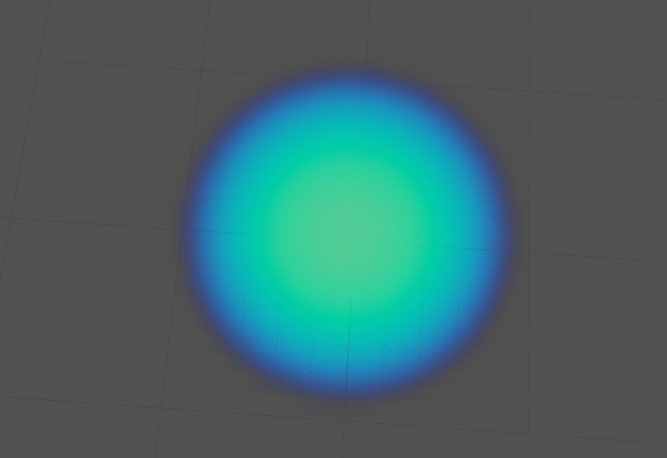
Specifies the maximum voxelized value.
Voxelization creates a smooth region around the input geometry. This parameter specifies the maximum value at the center of this region.